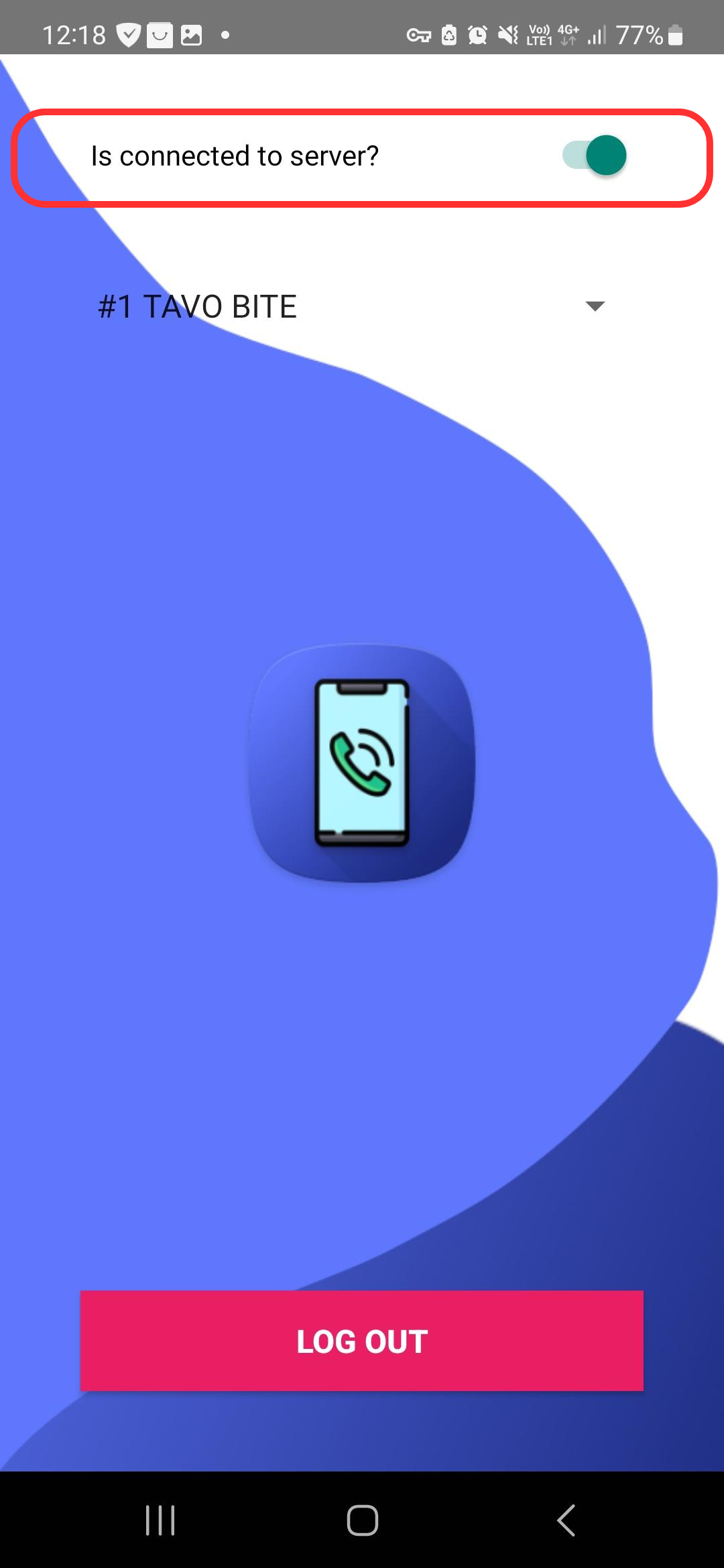How install Android app
-
Install app
Download eCaller app from our server by clicking the button below.
Download
Link will download app install file.
Then clicking on downloaded app install file click button "Install" to install app.
It will take some time.
After that app will be installed.
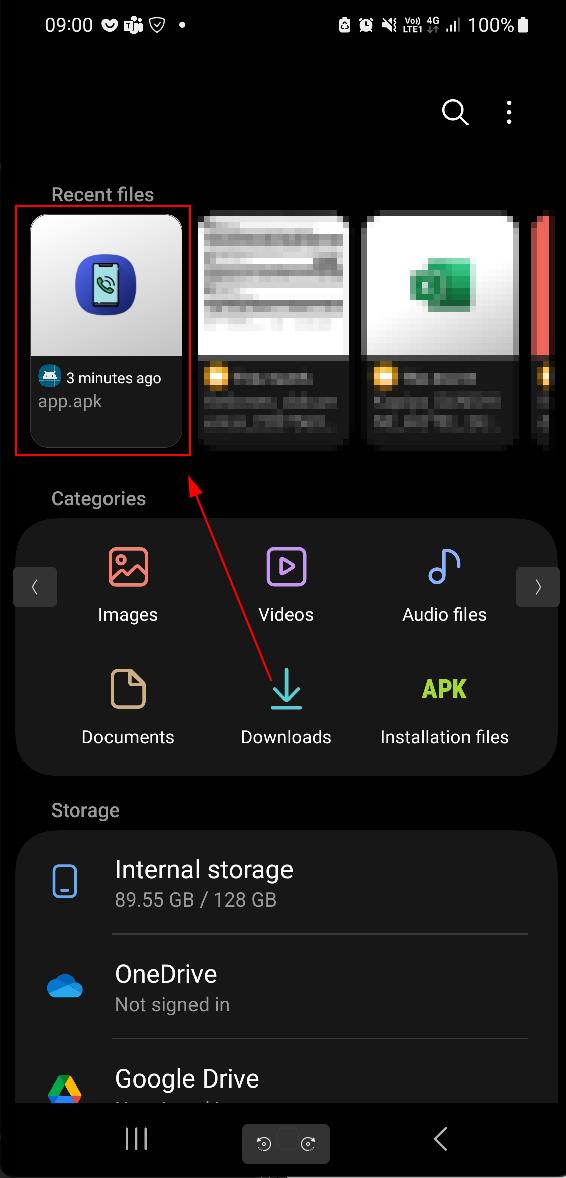
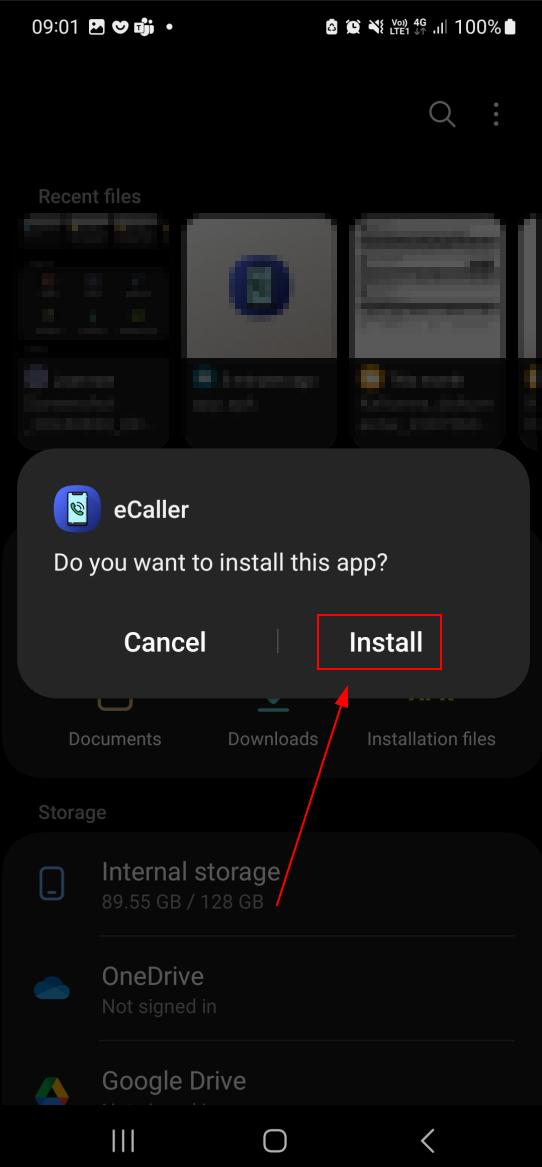
-
Open app
Open eCaller app after installing by clicking the button "Open"
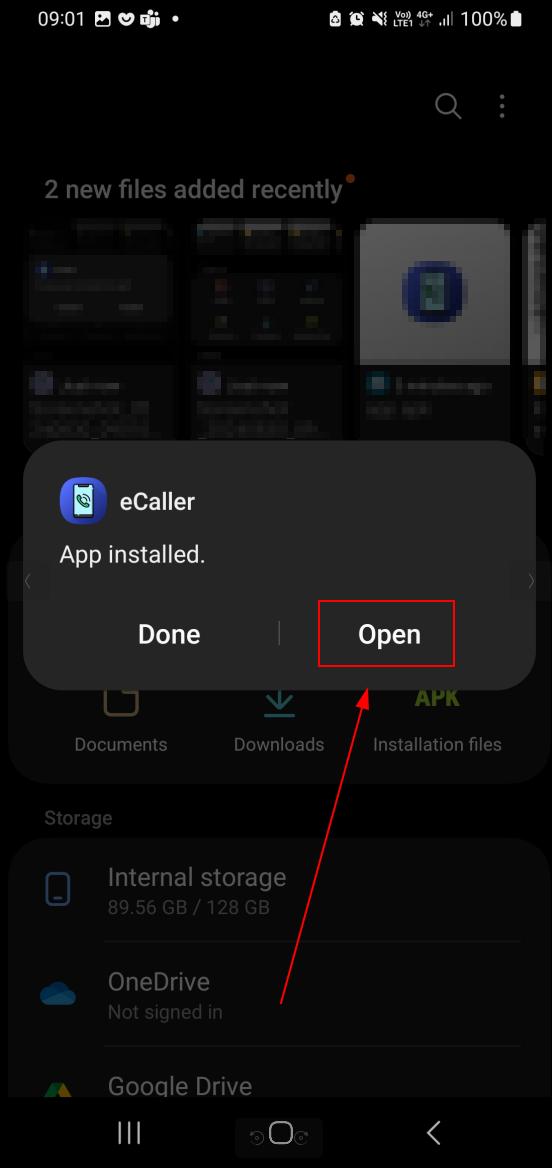
-
Setup permissions
Setup permissions for eCaller app.
By opening eCaller app you will be asked for permissions.
By clicking red buttons You can grant permissions.
After all buttons are green, click button "Continue"
After that all you will redirected to main app.
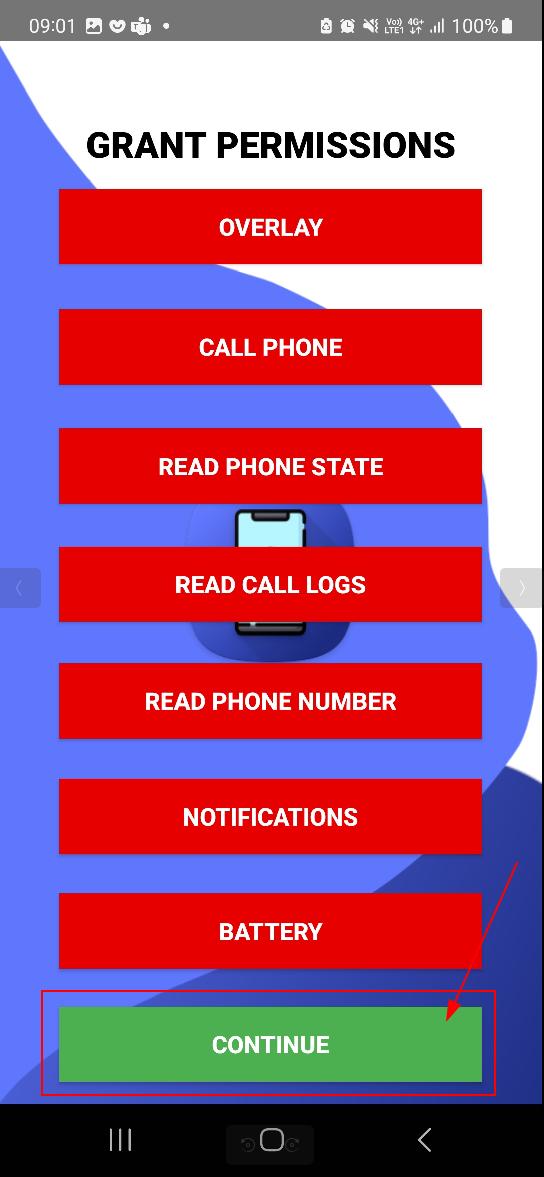
-
Login
If you have multiple SIM cards please choose one of them which will be used.
To login to our server you will need to click button "Login"
You will see active camera in your phone.
Scan QR code to login.
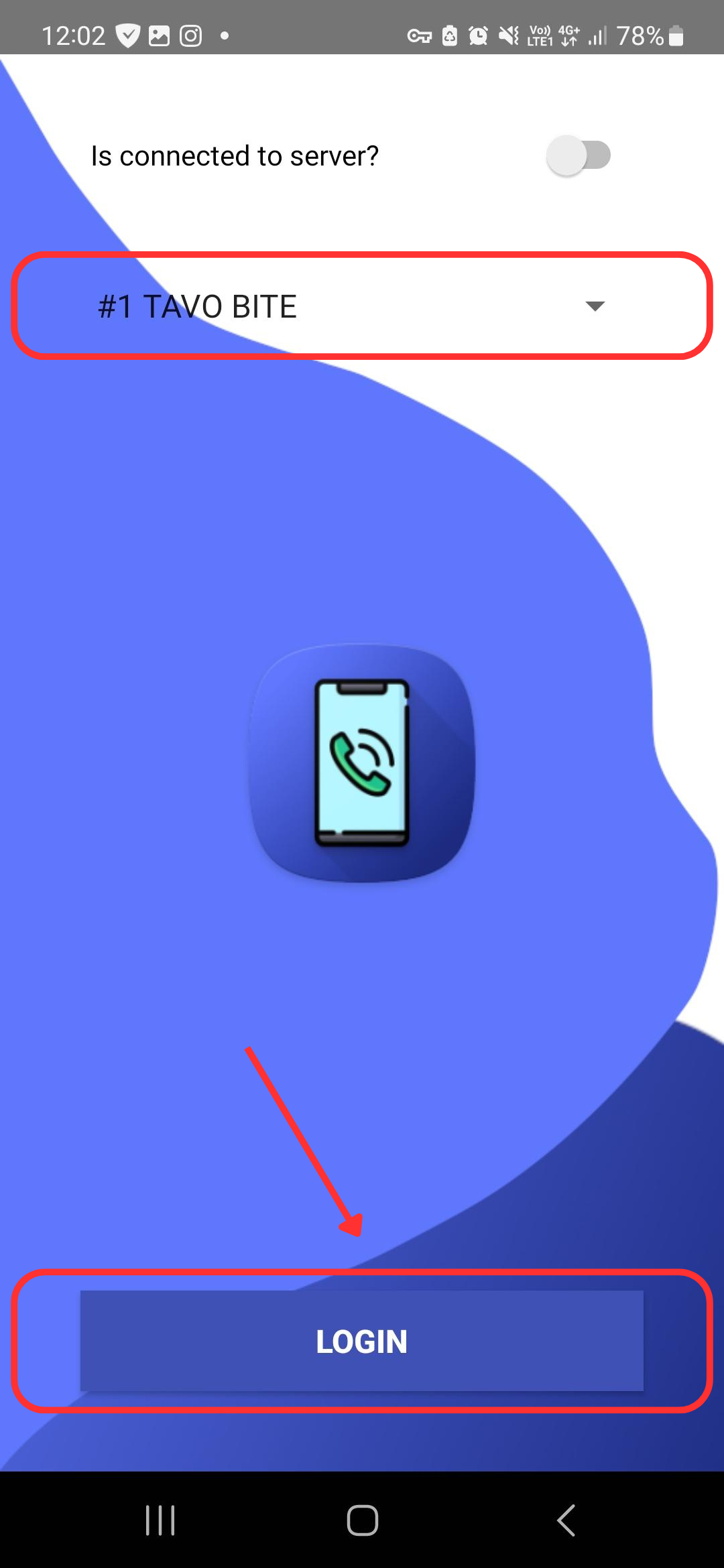
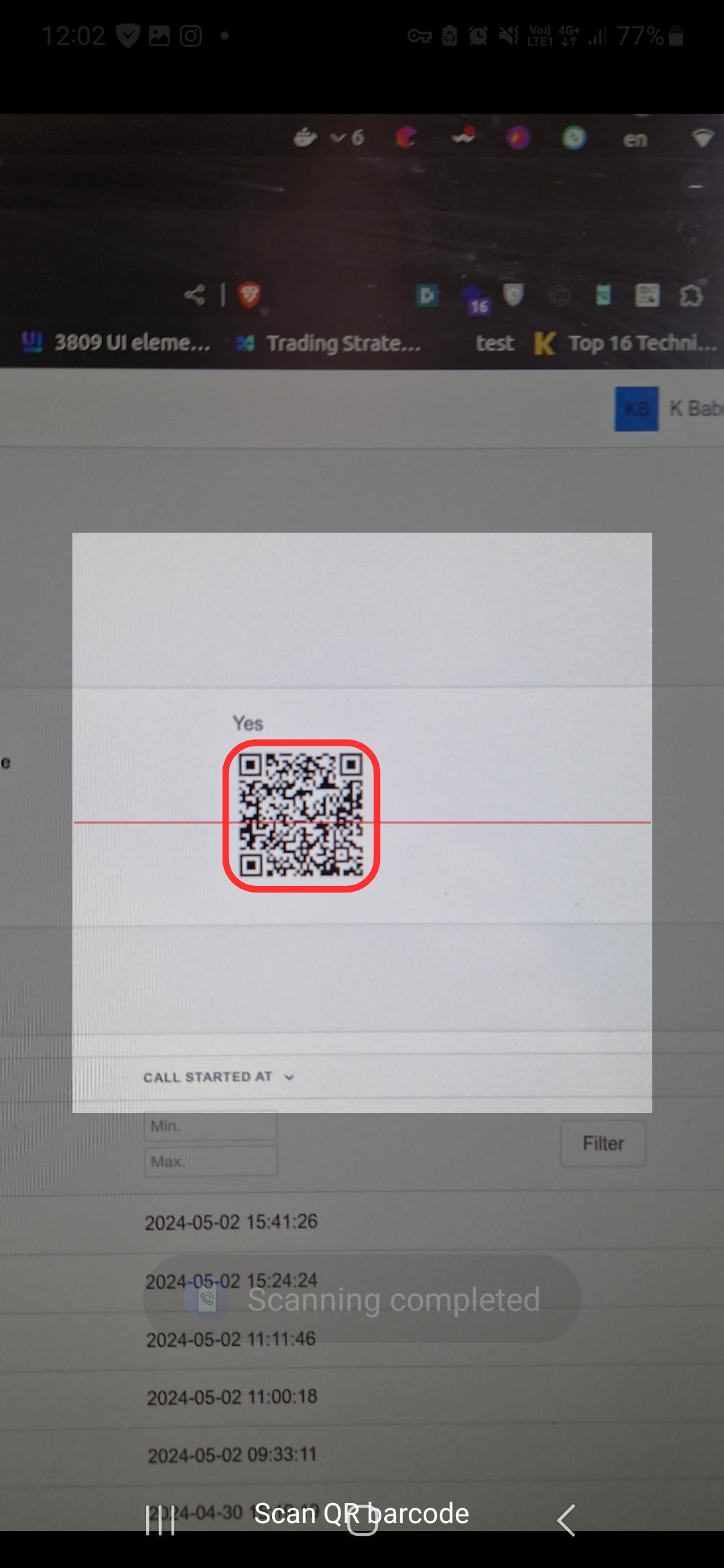
-
Done
Now you can use eCaller app.
On top you will see server status which show if you connected to server or not.
If you connected to server you will see "Online" status.
If you not connected to server you will see "Offline" status.
If it shows "Offline" status then you can connect to server and try again.